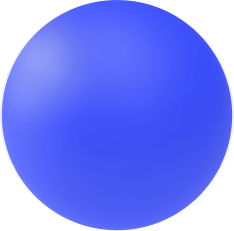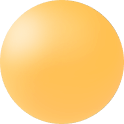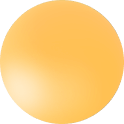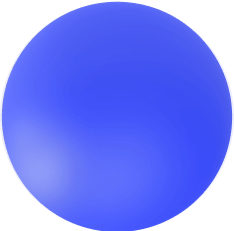404
Oops, this page is NOT FOUND
Sorry for the inconvenience but this page has ceased to exist or never did at all, we invite you to visit our homepage.
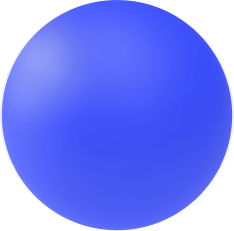
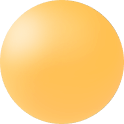
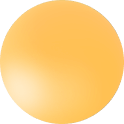
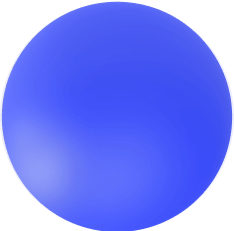
Sorry for the inconvenience but this page has ceased to exist or never did at all, we invite you to visit our homepage.